> ## Excerpt
Lists and Keys - React
Excerpt
A JavaScript library for building user interfaces
First, let’s review how you transform lists in JavaScript.
Given the code below, we use the map() function to take an array of numbers and double their values. We assign the new array returned by map() to the variable doubled and log it:
const numbers = [1, 2, 3, 4, 5];
const doubled = numbers.map((number) => number * 2);console.log(doubled);
This code logs [2, 4, 6, 8, 10] to the console.
In React, transforming arrays into lists of elements is nearly identical.
Rendering Multiple Components
You can build collections of elements and include them in JSX using curly braces {}.
Below, we loop through the numbers array using the JavaScript map() function. We return a <li> element for each item. Finally, we assign the resulting array of elements to listItems:
const numbers = [1, 2, 3, 4, 5];
const listItems = numbers.map((number) => <li>{number}</li>);
We include the entire listItems array inside a <ul> element, and render it to the DOM:
ReactDOM.render(
<ul>{listItems}</ul>, document.getElementById('root')
);
This code displays a bullet list of numbers between 1 and 5.
Basic List Component
Usually you would render lists inside a component.
We can refactor the previous example into a component that accepts an array of numbers and outputs a list of elements.
function NumberList(props) {
const numbers = props.numbers;
const listItems = numbers.map((number) => <li>{number}</li> ); return (
<ul>{listItems}</ul> );
}
const numbers = [1, 2, 3, 4, 5];
ReactDOM.render(
<NumberList numbers={numbers} />, document.getElementById('root')
);
When you run this code, you’ll be given a warning that a key should be provided for list items. A “key” is a special string attribute you need to include when creating lists of elements. We’ll discuss why it’s important in the next section.
Let’s assign a key to our list items inside numbers.map() and fix the missing key issue.
function NumberList(props) {
const numbers = props.numbers;
const listItems = numbers.map((number) =>
<li key={number.toString()}> {number}
</li>
);
return (
<ul>{listItems}</ul>
);
}
const numbers = [1, 2, 3, 4, 5];
ReactDOM.render(
<NumberList numbers={numbers} />,
document.getElementById('root')
);
Keys
Keys help React identify which items have changed, are added, or are removed. Keys should be given to the elements inside the array to give the elements a stable identity:
const numbers = [1, 2, 3, 4, 5];
const listItems = numbers.map((number) =>
<li key={number.toString()}> {number}
</li>
);
The best way to pick a key is to use a string that uniquely identifies a list item among its siblings. Most often you would use IDs from your data as keys:
const todoItems = todos.map((todo) =>
<li key={todo.id}> {todo.text}
</li>
);
When you don’t have stable IDs for rendered items, you may use the item index as a key as a last resort:
const todoItems = todos.map((todo, index) =>
<li key={index}> {todo.text}
</li>
);
We don’t recommend using indexes for keys if the order of items may change. This can negatively impact performance and may cause issues with component state. Check out Robin Pokorny’s article for an in-depth explanation on the negative impacts of using an index as a key. If you choose not to assign an explicit key to list items then React will default to using indexes as keys.
Here is an in-depth explanation about why keys are necessary if you’re interested in learning more.
Keys only make sense in the context of the surrounding array.
For example, if you extract a ListItem component, you should keep the key on the <ListItem /> elements in the array rather than on the <li> element in the ListItem itself.
Example: Incorrect Key Usage
function ListItem(props) {
const value = props.value;
return (
<li key={value.toString()}> {value}
</li>
);
}
function NumberList(props) {
const numbers = props.numbers;
const listItems = numbers.map((number) =>
<ListItem value={number} /> );
return (
<ul>
{listItems}
</ul>
);
}
const numbers = [1, 2, 3, 4, 5];
ReactDOM.render(
<NumberList numbers={numbers} />,
document.getElementById('root')
);
Example: Correct Key Usage
function ListItem(props) {
return <li>{props.value}</li>;}
function NumberList(props) {
const numbers = props.numbers;
const listItems = numbers.map((number) =>
<ListItem key={number.toString()} value={number} /> );
return (
<ul>
{listItems}
</ul>
);
}
const numbers = [1, 2, 3, 4, 5];
ReactDOM.render(
<NumberList numbers={numbers} />,
document.getElementById('root')
);
A good rule of thumb is that elements inside the map() call need keys.
Keys Must Only Be Unique Among Siblings
Keys used within arrays should be unique among their siblings. However, they don’t need to be globally unique. We can use the same keys when we produce two different arrays:
function Blog(props) {
const sidebar = ( <ul>
{props.posts.map((post) =>
<li key={post.id}> {post.title}
</li>
)}
</ul>
);
const content = props.posts.map((post) => <div key={post.id}> <h3>{post.title}</h3>
<p>{post.content}</p>
</div>
);
return (
<div>
{sidebar} <hr />
{content} </div>
);
}
const posts = [
{id: 1, title: 'Hello World', content: 'Welcome to learning React!'},
{id: 2, title: 'Installation', content: 'You can install React from npm.'}
];
ReactDOM.render(
<Blog posts={posts} />,
document.getElementById('root')
);
Keys serve as a hint to React but they don’t get passed to your components. If you need the same value in your component, pass it explicitly as a prop with a different name:
const content = posts.map((post) =>
<Post
key={post.id} id={post.id} title={post.title} />
);
With the example above, the Post component can read props.id, but not props.key.
Embedding map() in JSX
In the examples above we declared a separate listItems variable and included it in JSX:
function NumberList(props) {
const numbers = props.numbers;
const listItems = numbers.map((number) => <ListItem key={number.toString()} value={number} /> ); return (
<ul>
{listItems}
</ul>
);
}
JSX allows embedding any expression in curly braces so we could inline the map() result:
function NumberList(props) {
const numbers = props.numbers;
return (
<ul>
{numbers.map((number) => <ListItem key={number.toString()} value={number} /> )} </ul>
);
}
Sometimes this results in clearer code, but this style can also be abused. Like in JavaScript, it is up to you to decide whether it is worth extracting a variable for readability. Keep in mind that if the map() body is too nested, it might be a good time to extract a component.
So many times I have seen developers use the index of an item as its key when they render a list.
todos.map((todo, index) => (
<Todo {...todo} key={index} />
));
}
It looks elegant and it does get rid of the warning (which was the ‘real’ issue, right?). What is the danger here?
It may break your application and display wrong data!
Let me explain, a key is the only thing React uses to identify DOM elements. What happens if you push an item to the list or remove something in the middle? If the key is same as before React assumes that the DOM element represents the same component as before. But that is no longer true.

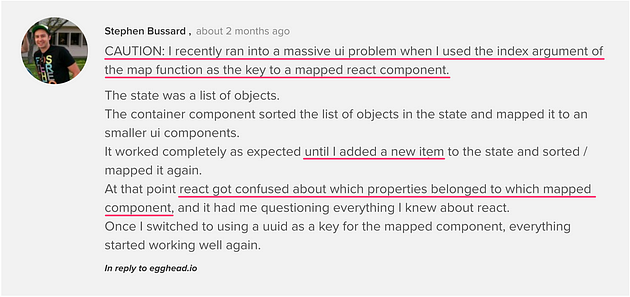
Stephen describes the problem he run into on egghead.io
To demonstrate the potential danger I created a simple example (with source).
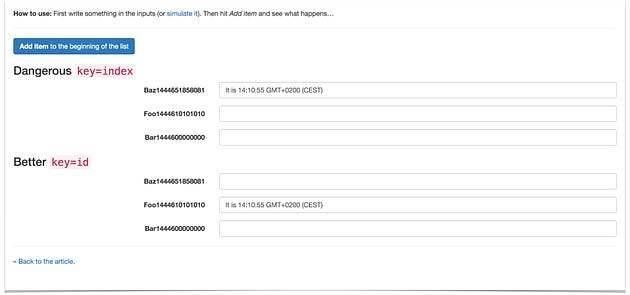
Screenshot of the example showing the danger of using the index as key.
It turns out, when nothing is passed React uses the index as key because it is the best guess at the moment. Moreover, it will warn you that it is suboptimal (it says that in a bit confusing words, yes). If you provide it by yourself React just thinks that you know what you are doing which — remember the example — can lead to unpredictable results.
Better
Each such item should have a permanent and unique property. Ideally, it should be assigned when the item is created. Of course, I am speaking about an id. Then we can use it the following way:
{
todos.map((todo) => (
<Todo {...todo} key={todo.id} />
));
}
Note: First look at the existing properties of the items. It is possible they already have something that can be used as an id.
One way to do so it to just move the numbering one step up in the abstraction. Using a global index makes sure any two items would have different ids.
let todoCounter = 1;const createNewTodo = (text) => ({
completed: false,
id: todoCounter++,
text
}
Much better
A production solution should use a more robust approach that would handle a distributed creation of items. For such, I recommend nanoid. It quickly generates short non-sequential url-friendly unique ids. The code could look like the following:
import { nanoid } from 'nanoid';const createNewTodo = (text) => ({
completed: false,
id: nanoid(),
text
}
TL;DR: Generate a unique id for every item and use it as key when rendering the list.
Update: Exception from the rule
Many people asked if they always, always have to generate ids. Others have suggested use cases when using the index as a key seems justifiable.
It is true that sometimes generating new ids is redundant and may be avoided. For example translation of license terms or list of contributors.
To help you decide, I put together three conditions which these examples have in common:
- the list and items are static-they are not computed and do not change;
- the items in the list have no ids;
- the list is never reordered or filtered.
When all of them are met, you may safely use the index as a key.
Update 2: React, Preact, and *react
Although in this article I write about React, the problem is not exclusive to it. In similar libraries, like Preact, the danger is present, too. However, the effects can be different.
See the following StackOverflow question, where the last element disappears. Also please note the explanation in the answers provided by the creator of Preact,
